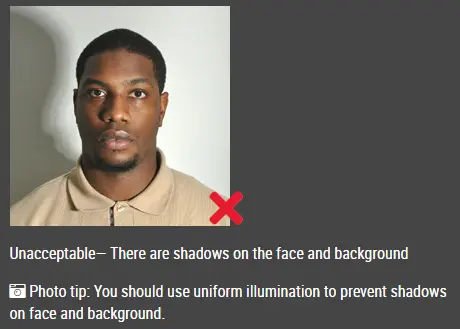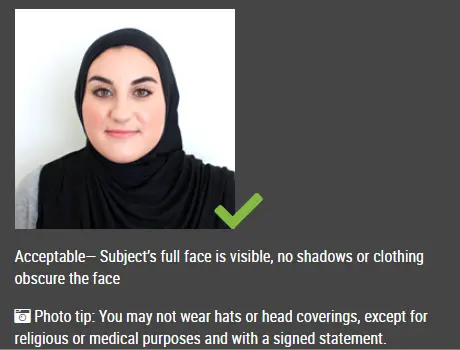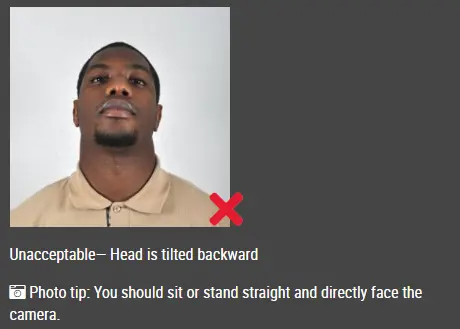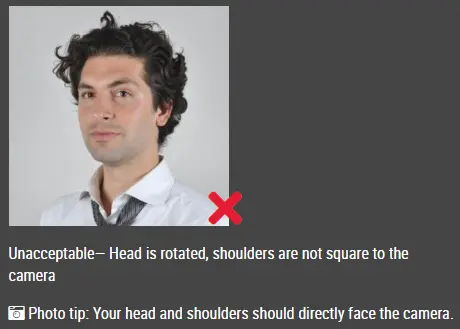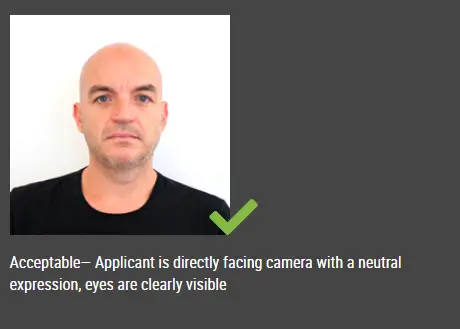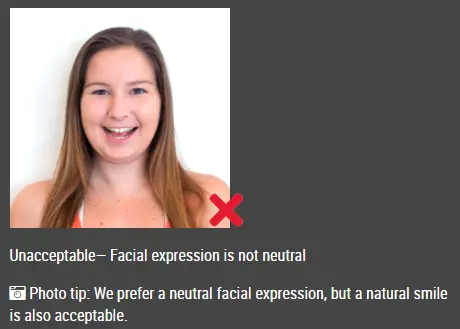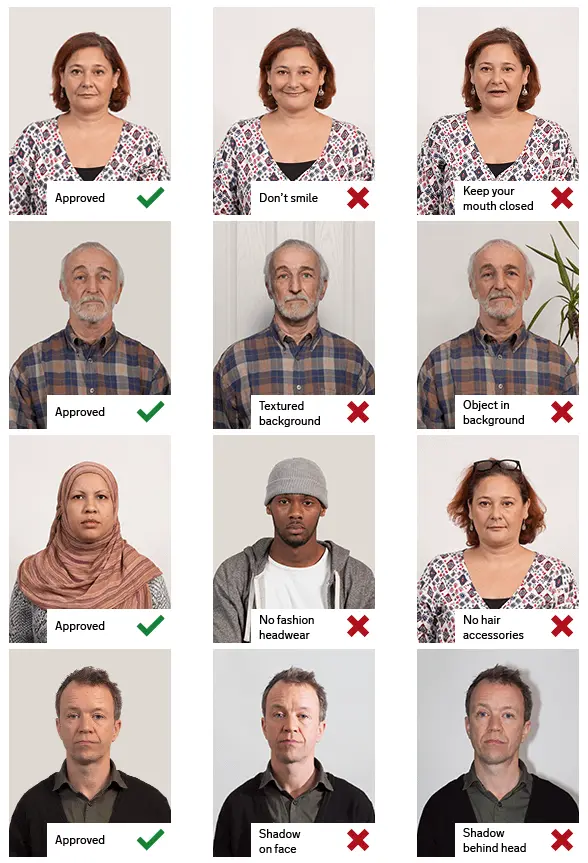United States Visa Photo 2x2 inch (51x51 mm, 5.1x5.1 cm) Size and Requirements

| Country | United States | ||||
| Document type | Visa | ||||
| Passport picture size | Width: 2 inch, Height: 2 inch | ||||
| Resolution (DPI) | 600 | ||||
| Image definition parameters | Head must be between 1 -1 3/8 inches (25 - 35 mm) from the bottom of the chin to the top of the head | ||||
| Background color | White | ||||
| Printable photo | Yes | ||||
| Digital photo for online submission | Yes | ||||
| Digital photo size | Width: 600 pixels , Height: 600 pixels | ||||
| Photo Paper type | matte | ||||
Detailed requrements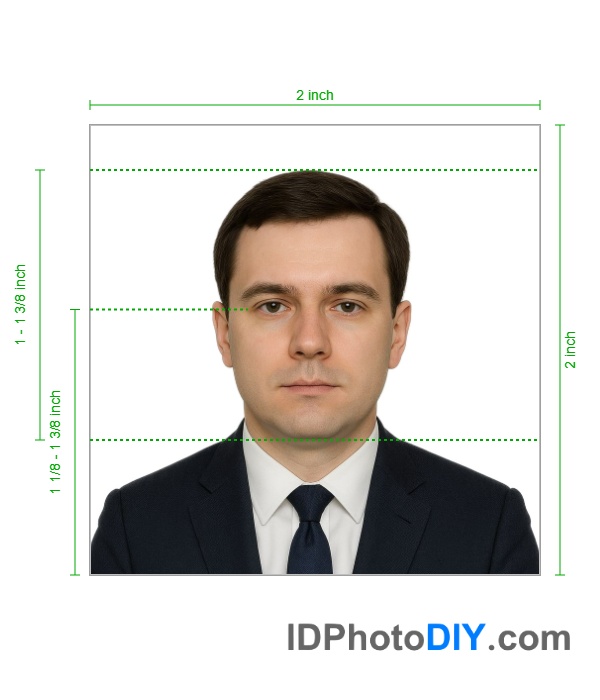 Starting November 1, 2016, eye glasses will
|
|||||
|
Tip 1: |
Lay your baby on his or her back on a plain white or off-white sheet. This will ensure your baby's head is supported and provide a plain background for the photo. Make certain there are no shadows on your baby's face, especially if you take a picture from above with the baby lying down. |
|
Tip 2: |
Cover a car seat with a plain white or off-white sheet and take a picture of your child in the car seat. This will also ensure your baby’s head is supported |
Change of Appearance
If your photo(s) or digital image does not reflect your current appearance, even if it is not older than 6 months, the U.S. embassy or consulate will request that you provide a new photo with your application.
Applicants will be requested to obtain a new photo if they have:
- Undergone significant facial surgery or trauma
- Added or removed numerous/large facial piercings or tattoos
- Undergone a significant amount of weight loss or gain
- Made a gender transition
Generally, if you can still be identified from the photo in your visa application, you will not need to submit a new photo. For example, growing a beard or coloring your hair would not generally be considered a significant change of appearance.
If the appearance of your child under the age of 16 has changed due to the normal aging process, he or she will generally not have to provide a new photo. However, the acceptance of your photo or digital image is at the discretion of the U.S. embassy or consulate where you apply.