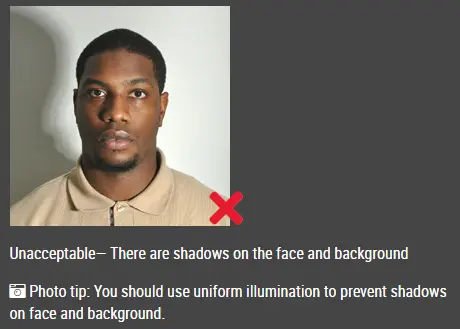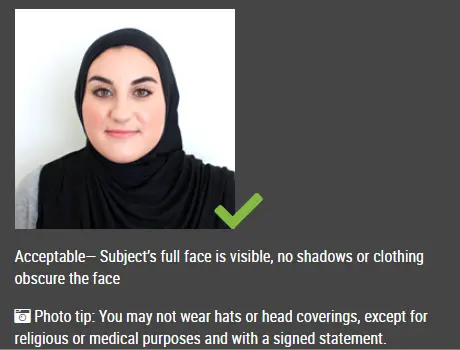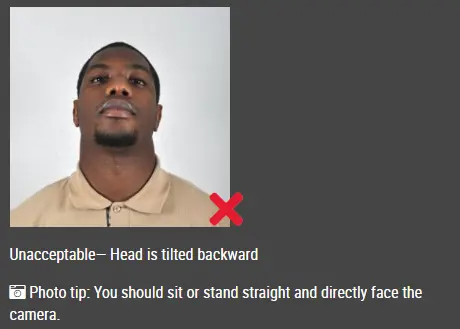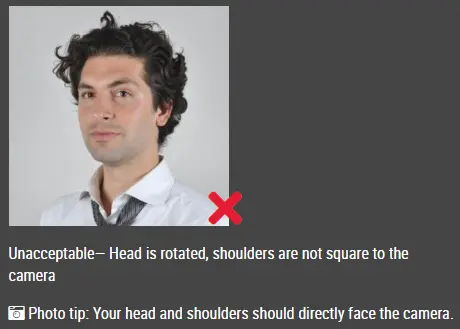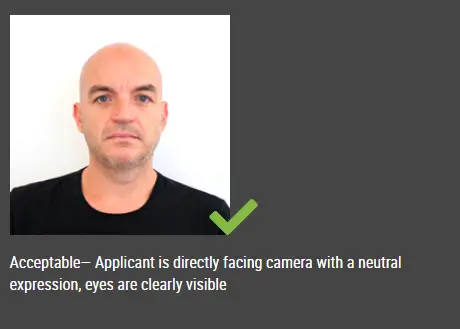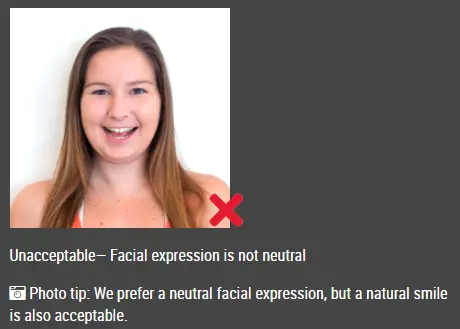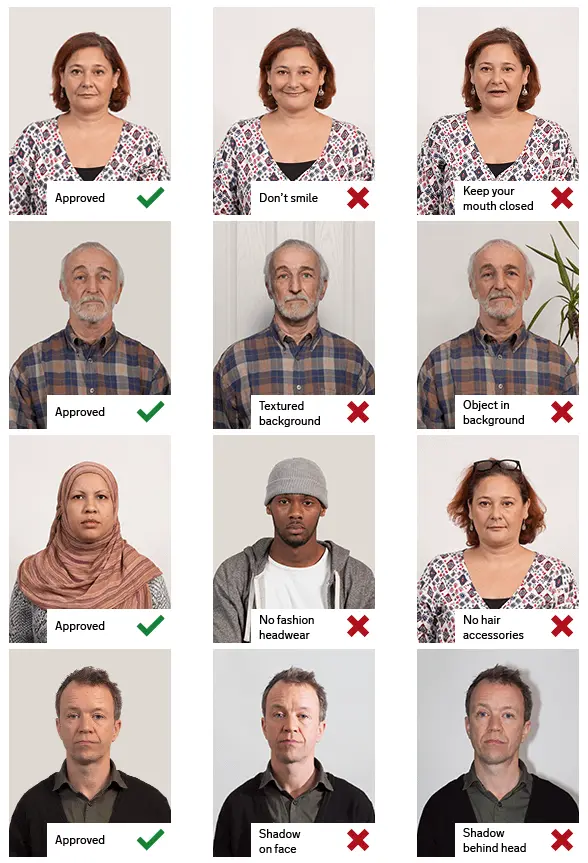Make Germany Passport / Visa Photo Online
Step 1: Take passport photo using smart phone or digital camera.
- Take the photo in front of a plain background such as white wall or screen.
- Make sure that there are no other objects in the background.
- Make sure there are no shadows on your face or on the background.
- Position the camera in the same height as the head.
- Shoulders should be visible, and there should be enough space around the head for cropping the photo.
Step 2: Upload the photo to make passport size photo.
Upload photo to make Germany visa photo
Click here if you want to make passport / visa photos for other countries.
Passport Photo Size and Requirements
- Passport or visa photo must be 4.5 x 3.5 cm in size.
- Head size from the bottom of the chin to the hairline must be between 32 mm and 36 mm.
Example Photos
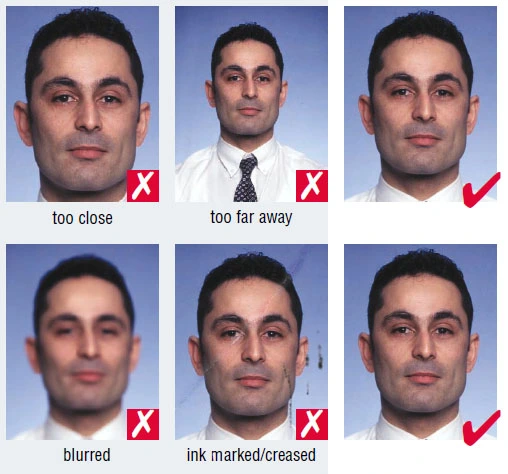
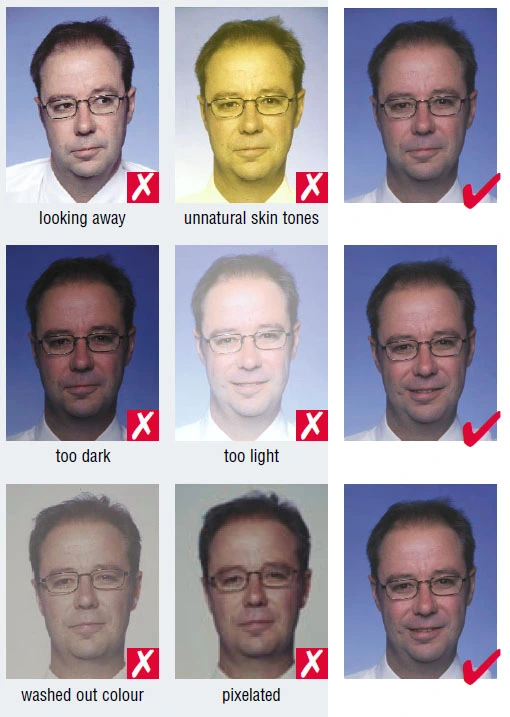
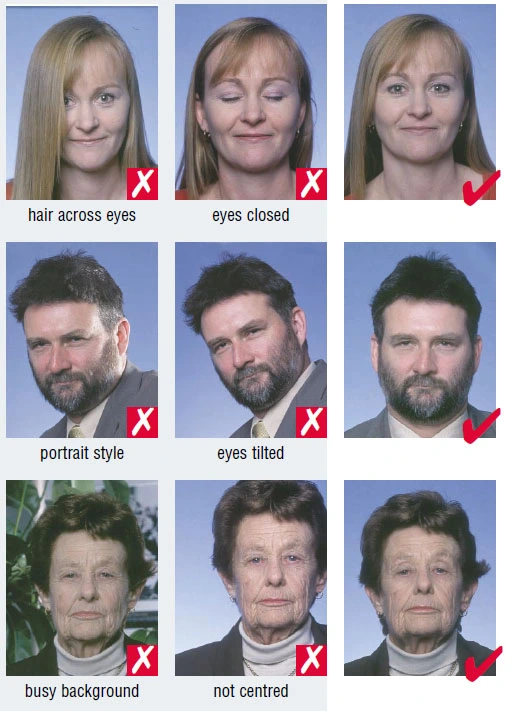
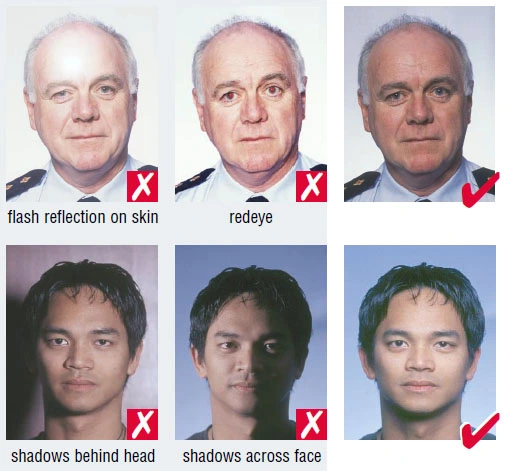


Example Photos for Children
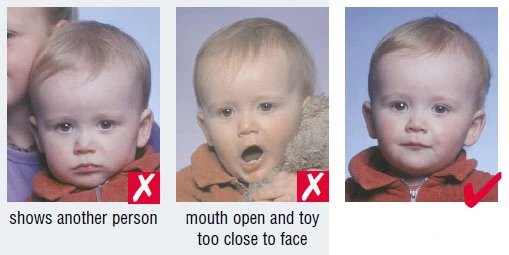
Other Passport / Visa Photo Rules, Guidelines, and Specifications
The photo needs to display a full frontal view of the face. The
size of the face from the bottom of your chin to the hairline must
be between 32 mm (1 ¼ inches) and 36 mm (1 3/8 inches). Please look
directly into the camera with a neutral expression and without
smiling.
The facial image must be sharp, clear, and with
sufficient contrast. Please avoid photos with reflections or
shadows on the face or with red eyes. The background should be
neutral and light, providing sufficient contrast to the face and
hair (a neutral gray). Reflection from glasses, sunglasses, or
tinted glasses is not permitted. The eyes cannot be hidden by the
glass frames.
The photo needs to be printed on high-quality
paper with at least 600 dpi resolution; the colours must present a
natural appearance and skin tone. The photo must not have kinks,
scratches or stains on it.