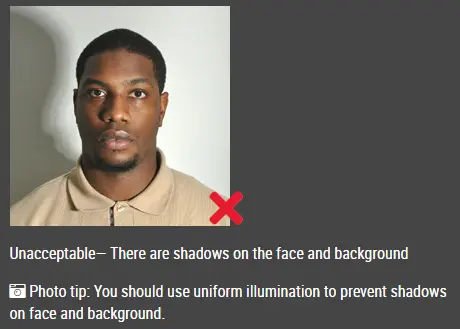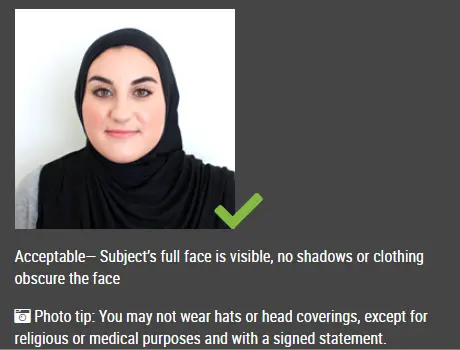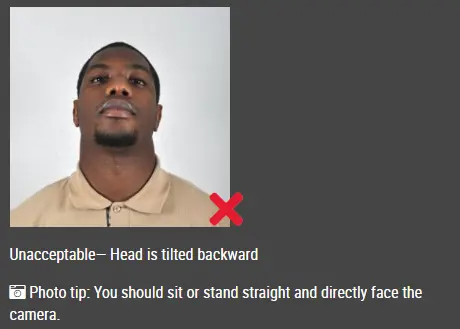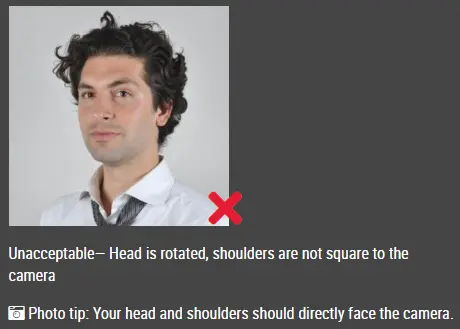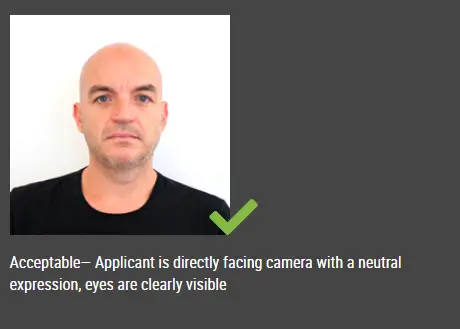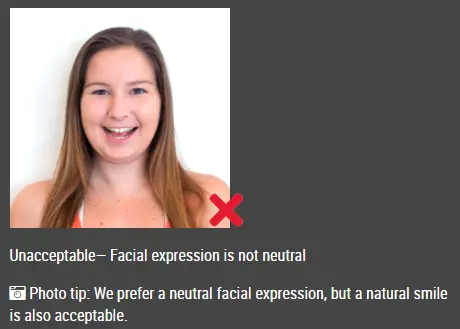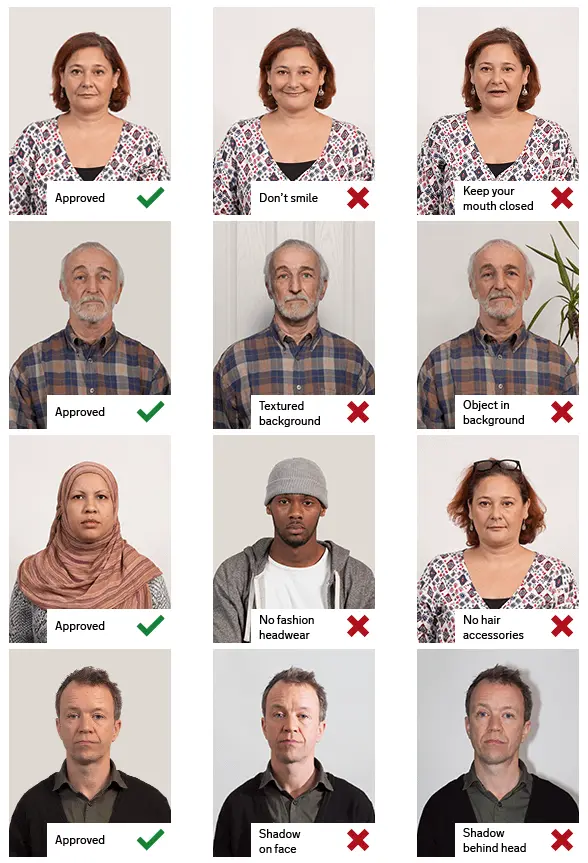How to make Dominica Passport photo online
Step 1: Use a digital camera or a smartphone
Find someone to take the photo for you and
selfie photo is not acceptable for passport photo application. If
you have a tripod, use it. A tripod will make it easier to keep
the camera steady and level. The distance of the person to the camera should be around 1 meter.
Step 2: Find a venue with good lighting
When taking photo, you should face the light, such as a nice
bright window or the door. This can provide even lighting to avoid
shadows on the face and background. The face must be evenly lit. There should be no shadows and glares on the face.
Note: No need to worry about the background as our online passport photo generator will automatically remove or change the background for you.
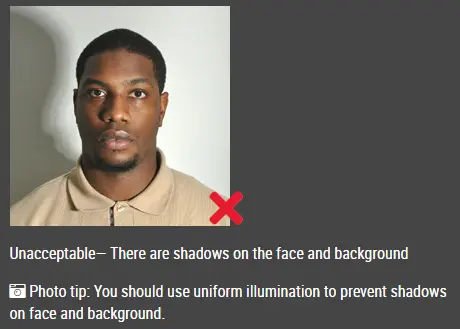
Step 3: Wear properly for your passport photo
Do not wear uniforms. Wear regular street clothes in your
photo.
Do not wear eyeglasses. If you wear glasses, sunglasses, or
tinted glasses, take them off for your passport photo.
Your face must still be fully visible. Don’t let your
hair drape over your face and obscure your eyes. If you have very
long bangs that cover your eyebrows, you should pin them back with
bobby pins. It’s best if your ears show, as well, but that won’t
cause your photo to be rejected.
No hats are allowed in passport photos unless it is religious
headgear such as a headscarf or yarmulke that you wear every day.
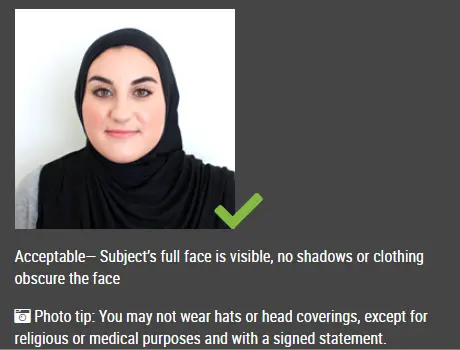
Step 4: Pose for a passport
Look straight towards the camera with face straight on.
Head should not be tilted or rotated.
Both ears showing or both edges of the face visible if hair
covers the ears.
Shoulders should be visible, and there should be enough space around the head for cropping the photo.
Position the camera in the same height as the head.
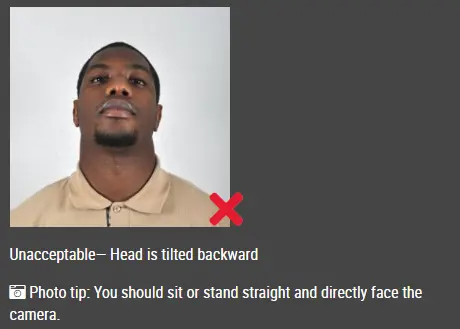
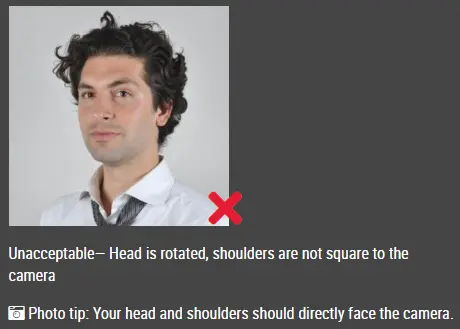
Step 5: Have a neutral facial expression
You can smile in your passport photos, but the government
prefers that you have a neutral facial expression.
Smiling or having your mouth open is usually not acceptable,
especially under the new international passport rules.
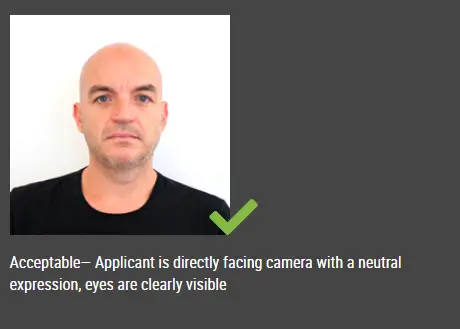
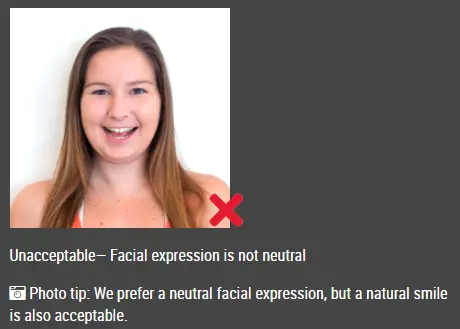
Good and bad examples of passport photos
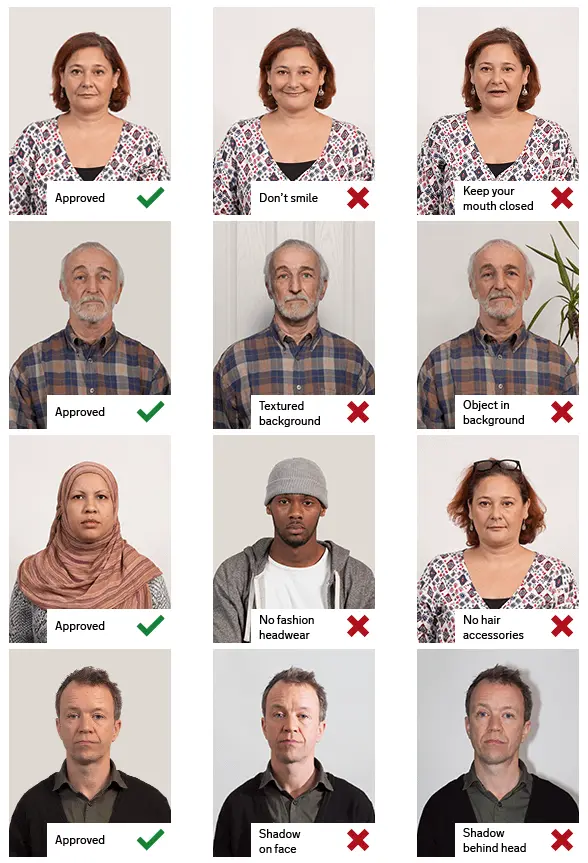

Online Passport Photo Generator