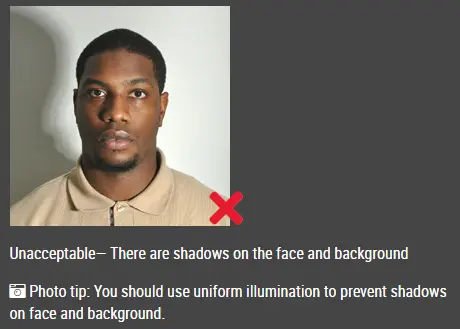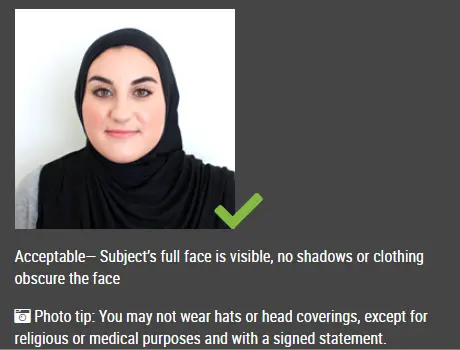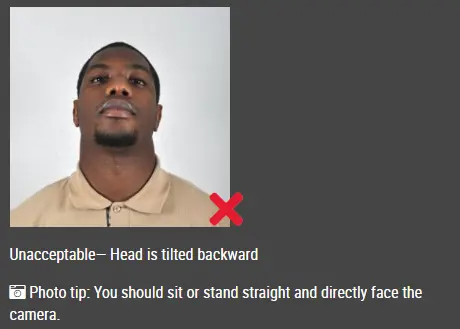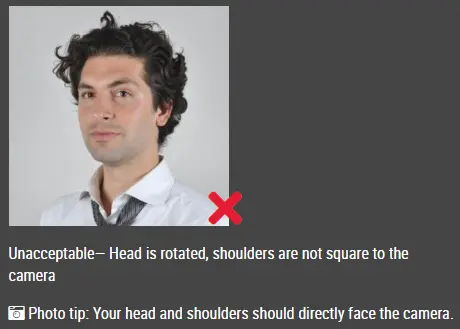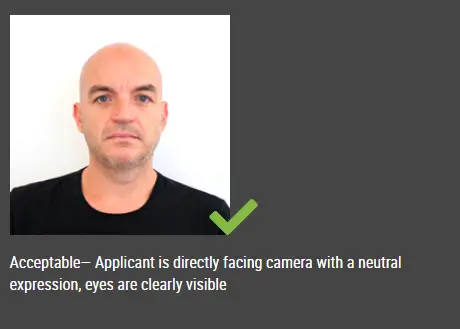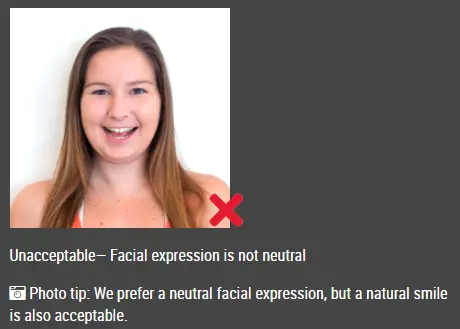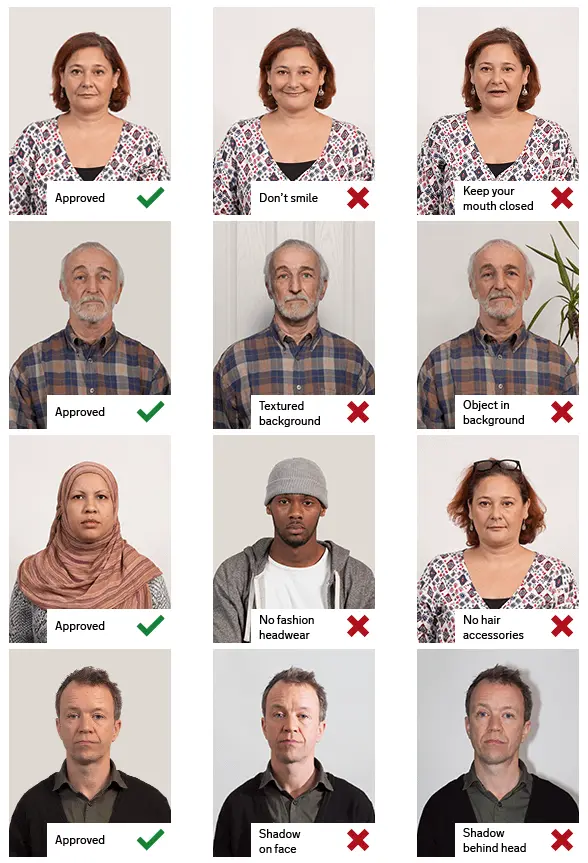Australia Passport Photo 35x45 mm (3.5x4.5 cm) Size and Requirements

| Country | Australia | ||||||||||||||||||
| Document type | Passport | ||||||||||||||||||
| Passport picture size | Width: 35 mm, Height: 45 mm | ||||||||||||||||||
| Resolution (DPI) | 600 | ||||||||||||||||||
| Image definition parameters | Head must be between 70 to 80 % of the photograph from the bottom of the chin to the top of the head | ||||||||||||||||||
| Background color | White | ||||||||||||||||||
| Printable photo | Yes | ||||||||||||||||||
| Digital photo for online submission | Yes | ||||||||||||||||||
| Digital photo size | Width: 826 pixels , Height: 1062 pixels | ||||||||||||||||||
| Photo Paper type | matte | ||||||||||||||||||
|
Detailed requrements Your photo is critical to the usability and security of your passport. The facial recognition technology used in conjunction with Australian passports makes border processing more efficient and reduces the potential for identity fraud. If your photo does not meet the standards detailed below, your passport may not work at automated borders.
 The required dimensions of the photo are 35mm to 40mm wide and 45mm to 50mm high. The size of the face from chin to crown can be up to a maximum of 36mm with a minimum of 32mm. If you usually cover your head for religious reasons, or you wear facial jewellery, your photo can include these items. Head coverings should be plain coloured and must be worn in such a way as to show the face from the bottom of the chin to the top of the forehead, and with the edges of the face visible. Jewellery must not obscure any part of the face, especially the area around the eyes, mouth and nose. There must be no reflection from rings or studs. Glasses are not allowed in passport photos taken from 1 July 2018. In rare cases they may be permitted where glasses cannot be removed for medical reasons (eg severe light sensitivity or recent eye surgery). Vision impairment alone is not sufficient for medical exemption. If glasses must be worn for medical reasons, the frames must not obscure the eyes and there must be no reflection from the lenses. A medical certificate is required. The medical certificate must:
For babies and children under three, a photo with an open mouth is acceptable. The photo must comply with all the other requirements above. No other person or object should be visible in the photo. If you are submitting a full passport application, one of your two photos must be endorsed by a guarantor. An endorsement is not necessary if you are renewing your passport. If you are unable to meet the photo requirements due to a medical condition, please explain using a medical certificate or form B11 (pdf) (78.13 KB) where appropriate. The Australian Passport Office does not endorse particular photo outlets or providers. We recommend that you choose an experienced passport photographer. You should confirm that the photos they take meet our standards. Photos printed by inkjet printers are not acceptable as they can introduce lines in the picture when the image is scanned in the application process. For further information, see Camera operator guidelines (pdf) (264 KB) which draw on ICAO standards. Please do not attach the photos to your application form as this can damage them if not attached correctly. Photo examples
|
|||||||||||||||||||
| Source | https://www.passports.gov.au/Web/Re... | ||||||||||||||||||